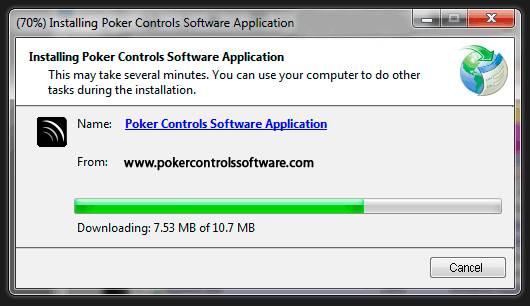Automatic Updates
The Poker Controls Software Application (PCSA) will check for updates every time to Run it. To Run the application, simply double click the icon on your desktop, or find it in
Start > All Programs > Poker Controls
- Software Install – Find out how to go through the installation process.
- Automatic Updates – Find out what automatic updates looks like.
SOFTWARE INSTALL
Step 1: Click “Run” button to launch Update
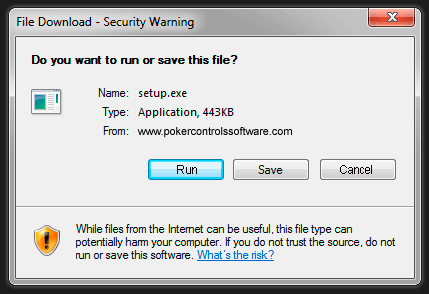
Step 2: Click “Run” button to confirm launch Update
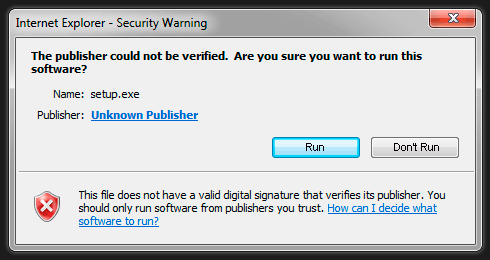
Step 3: Click “Install” button to Install Update
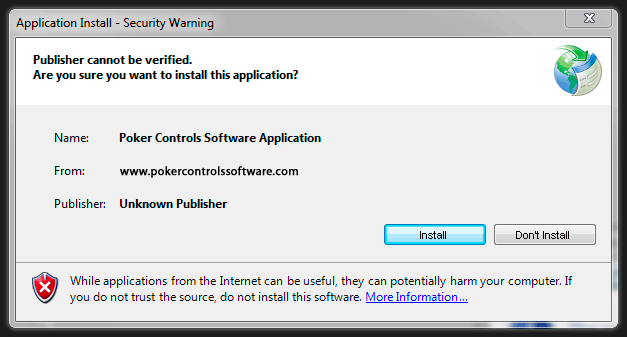
Step 4: Wait while Installation connected to server
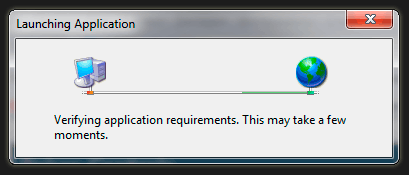
Step 5: Wait while Installation complete
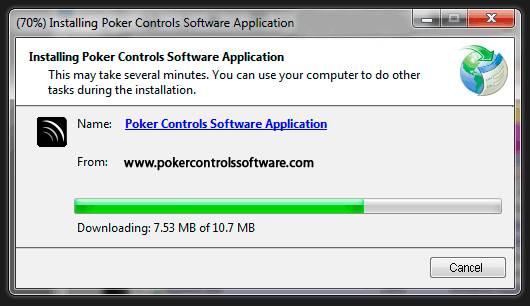
AUTOMATIC UPDATES
Step 1: Wait while Software connected to server
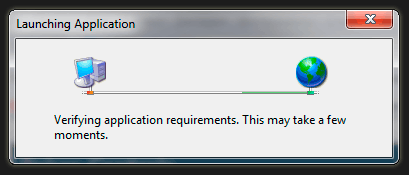
Step 2: Wait while Software Automatic updates complete